Our newest update to the Viralheat platform brings some exciting new features. Along with the implementation of Team & Seat management, Viralheat also allows you to connect your Tumblr account, adding to its already expansive supporting suite of social networks. Now you can increase your reach and engagement of your audience through Tumblr, one of the largest micro-blogging platforms on the Internet.
Management
Viralheat allows you to monitor and manage your connected Tumblr account easily. From your Smart Stream, Viralheat you can view your Tumblr feed where you see every blog from the Tumblr accounts you are following without logging into the native site. You can then engage with every post on your feed, including liking and reblogging posts.

Publishing
You can also publish directly to your connected Tumblr page. Posts that are published are then viewable from your Smart Stream. You can delete these posts at any time from the Viralheat page in case you want to make changes as well.
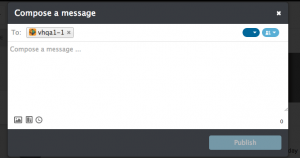
Analytics
Through the Analytics dashboard, you can view your overall traffic on Tumblr from any topic profile. It comes with a breakdown of what type of media is being posted, including: text, photos, videos, and links. You can also view the top trending hashtags associated with your profile along with the number of posts associated with those hashtags. Viralheat allows you to review the top mentions by notes, including links to the content. Links can be anything from text, photos, videos, chat, quotes, audio, and more.
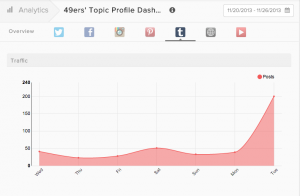
Other analytics include the performance of all of your Tumblr posts on your wall, with total number of likes and reblogs for each post. View your Tumblr performance of the week and hone in on what works. Get a comprehensive view of your Tumblr influencers for a better understanding of your audience.
With Viralheat, we are constantly expanding out social management suite, so that you can take full advantage of the social space. Request a demo today!


