By now, we all know the importance of visual content (if you didn’t know that, here’s a post you should read). Visuals are what draw attention to your social posts, articles, blog posts and white papers.

These days many design responsibilities fall under the public relations team. But not every PR pro has an expert who can quickly churn out graphics.
One tool our PR team at Vocus likes to rely on is Canva, an emerging online design platform, which can turn any PR pro into a graphic designer.
Why Canva
Put simply, Canva, which celebrated its first birthday on August 26 (Happy Birthday, Canva!), is a simplified version of Adobe Photoshop and InDesign geared towards generating social posts, blog graphics, Twitter headers, Facebook ads and the like.
Users can choose among design templates or create from scratch. The site holds a library of more than a million icons, fonts and photos and uses a drag-and-drop technique to make uploading, adding and arranging features quick and effortless.
And let’s not forget the best part: it’s free. It doesn’t cost a cent to create an account or use the features Canva provides. Additional graphics and photos uploaded by freelance designers are available for just $1 a pop.
5 ways to make images click magnets
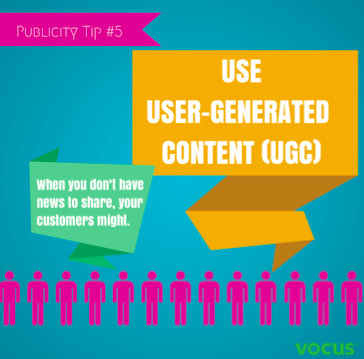
Creating visuals is one thing, creating effective visuals is another. Zach Kitschke, head of communications at Canva, offered us the top five design techniques to make Canva graphics clickable.
1. A powerful image. Pick imagery that tells a story about your brand or product. If an image doesn’t contribute anything to your design, it’s not worth using.
2. Strong call to action. What do you want your visual to inspire people to do? Do you want them to sign up at your website, or come to an event this Saturday?
3. Balanced design. Try using the rule-of-thirds. Divide your design into three vertical and horizontal columns, space out your content along these points and use contrast in your designs. If your background is light, use a darker font. If your background is dark, use a lighter font.
4. Appropriate icons. Icons help illustrate your message. Adding an icon to your design can immediately increase the salience of your message.
5. Emotive color palette. Your color choice says a lot about your brand. Reflect your brand’s color palettes in everything you do. Your brand will determine a lot of the visual choices you make.
Canva for PR
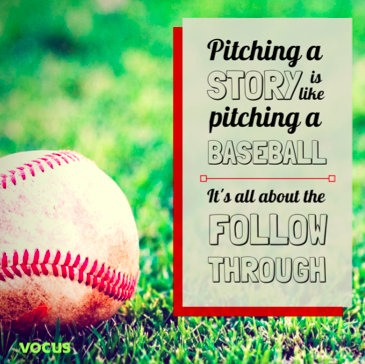
Beyond the basic designs principles, PR pros should know how to optimize graphics for PR use.
“PR pros need to capture attention and tell a clear story,” Kitschke said. “You need to be clever in the way you use images.”
Kitschke went on to offer four design elements to keep in mind:
1. Color Palette. Keep your color choice consistent across all your marketing materials. This leads to a stronger visual brand and makes it easier for people to identify your posts.
2. Font Palette. In addition to your color palette, pick two or three standard brand fonts and use them consistently. Choose a more eye-catching font for your heading, a strong font for your sub-heading, and something simple and easy to read for your body font.
3. Brand Assets. Incorporate your logo into all of your graphics. Whether it’s a presentation or a social media post, your graphics should clearly display your brand.
4. Templates. Invest time into creating brand templates, as you’ll be able to use them many times over. It may be as simple as changing an image and editing the text before posting the graphic on social media.
Get started with Canva
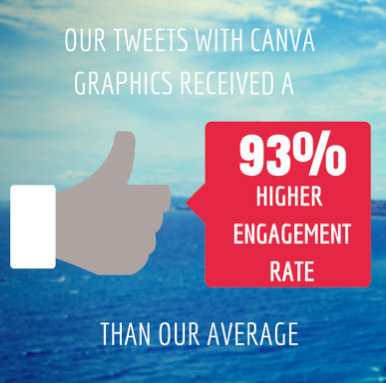
Canva didn’t ask us to write this post; we asked them if we could write it because we know how powerful this tool could be for PRs.
In the past month, our tweets with Canva graphics have received a 93 percent higher engagement rate than our average. Visuals increase the value of content – and Canva makes creating those visuals easy.
Need help monitoring, engaging and measuring your PR efforts? Vocus can help. Take a demo now!![]()

