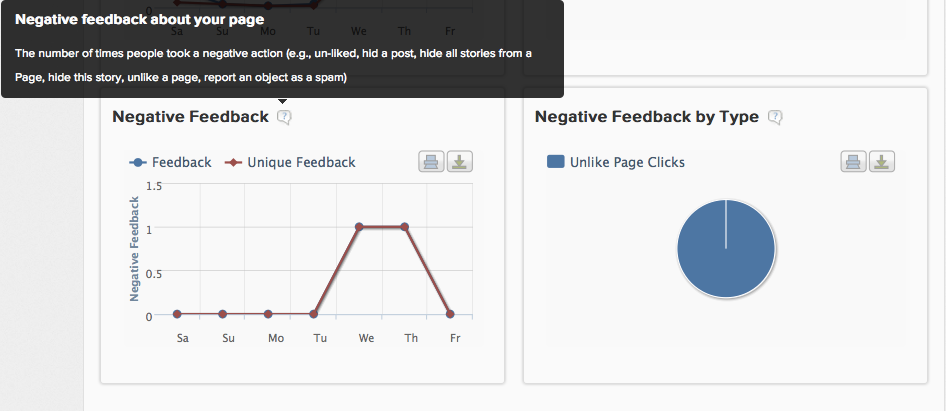Hidden deep within the Facebook Insights area of your fan page is a feature that you’re probably not aware of. It’s your negative feedback data. If you’ve never heard of it, you’re not alone. It’s not really something that Facebook advertises yet it’s a key element to understanding how your page operates and how you can improve it.
Negative feedback tells you three important things: how many of your posts are being hidden, which posts are being marked as spam, and which posts are causing your fans to unlike your page. Pretty important stuff, eh?
So how does one find this secret data? Go to the Insights area of your Facebook page and make sure you’re in the “overview” section. From there, click to export data, select “post level data,” and download. Facebook will spit out an extensive spreadsheet. There’s a lot of data here, most of what you’ve already seen on Facebook already so scroll through the tabs to find “negative feedback” and study what content your fans are hiding, marking as spam, and what is causing them to unlike the page. Viralheat also offers an easy to digest report showing the different types of feedback on your account and posts.
Uncovering negative feedback can be bittersweet but it’s important to get past whatever emotions you’re feeling and get to analyzing what types of posts are hurting your brand.
These are the types of posts that are hidden most often:
- Content about the same subject is hidden more frequently than content about other subjects
- Posts that don’t receive many likes, comments, or shares are hidden more frequently than other posts
- The same post-type is hidden more often than other post-types (i.e. your links posts are hidden constantly, whereas your photo posts are not)
Content quality is more important than ever these days but you also have to make sure your content isn’t turning off your fan base but how would you know that if you have no idea what’s turning them off? Kind of a double edged sword.
Here’s a handy checklist for your future posts:
- Make sure images are of good quality (high resolution, PNG, etc)
- Keep the content in line with what your fans are already liking and engaging with
- Make sure all content contains a picture and that links are shortened. The description accompanying the picture and link should be short and sweet
As painful as this metric is, it’s better to know than not know what’s hurting your brand page. Learn from your mistakes, continue to improve, and see if it’s helping your performance.
Understand your Facebook Insight better with Viralheat detailed analytics available for Facebook Pages and Profiles. Request a demo today!
![]()